The craze of using I Products is increased tremendously in the last few years. But there is one thing for which we all will agree, i.e., we can not tweak iPhone as much as we can tweak an Android device. But we can customize the iPhone as much we can customize an Android smartphone.
So the only solution to this is Jailbreak Your iPhone. As Android users need to root the Android phone for system access, similarly, iPhone users need to jailbreak iPhones. Jailbreaking your iPhone is a risky task that Apple opposes.
Once you Jailbreak your iPhone and face some problems, Apple stores will not help you out even in Warranty. We do not recommend it either, but the Jailbreaking of iPhones is a popular topic among youngsters.
Jailbreaking means bypassing the locks put in place by Apple on its iPhones and iPads and thus gaining access to many apps that Apple hasn’t authorized. Anyhow, We will surely tell you guys How to Jailbreak an iPhone. I Will first give Some basic knowledge about the Jailbreaking process, which most people do not know about.
Content
There Are Two Types Of Jailbreaking.
Tethered Jailbreaking.
A tethered jailbreak requires you to attach your iOS device to your computer and run an application to jailbreak it. Later if you power off the iPhone and then restart it, the jailbreak will not be in effect, and you have to repeat the entire process. It also means your iPhone is completely useless until you do so, which isn’t convenient at all.
Untethered Jailbreaking.
These kinds of jailbreaks were the first to be developed. The hack would remain in effect even if you switch your device off and on again.
How To Jailbreak iPhone Or iPad?
You can easily Jailbreak an iPhone Using a tool on Windows OS or Mac OS. People who have their iPhones running on the latest iOS have to wait for some time as Apple fixed the security flaw hackers used to Jailbreak iPhones. Users who aim to make sure that they have the latest version of Pangu and iTunes installed on their computers.
- To Download Pangu Windows users, Click Here.
- To Download Pangu Mac users, Click Here.
- For downloading iTunes for Windows & MAC users, Click Here.
Installed both software on your computer? Now you are good to go.
Now follow the below-written steps to Jailbreak your iPhone.
- Backup your Data – This is the first step users should take. You can take a backup of your device using iTunes or iCloud. It’s a good option to back up your data rather than repenting later if data loss took place.
- Disable Find My iPhone app – If you want your Jailbreaking process to be successful, then disable the “Find My iPhone” app.
- Disable Touch ID or Passcode – Disable Touch ID and Passcode or any other security so that Pangu can get in your iPhone and do its job.
- Activate Airplane mode – Another thing you have to do is, enable the Airplane mode by opening the control center by swiping from the bottom of the screen and clicking the Aeroplane icon on your iPhone.
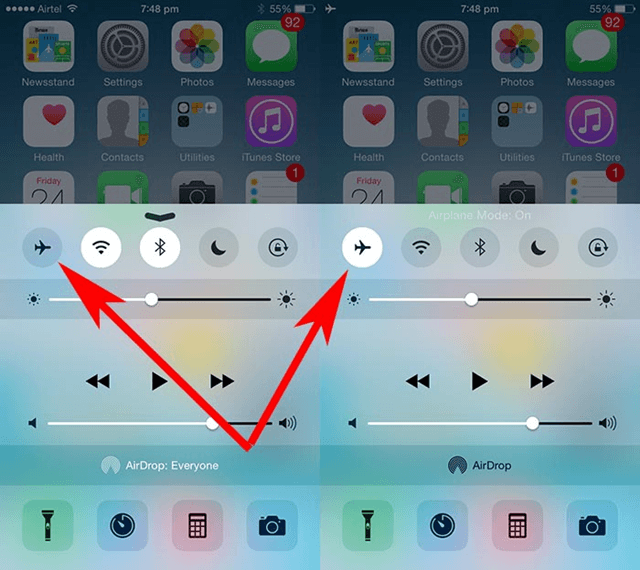
- Launch Pangu – After completing the above-written steps, you can open Pangu software on your computer. Windows users should open Pangu as Administrators. Mac users can open the software as they normally open other software.
- Plug your device into the Computer – As you plug your device into the computer, the Software will automatically detect it. Once it detects it, click on Start to start the Jailbreaking Process.
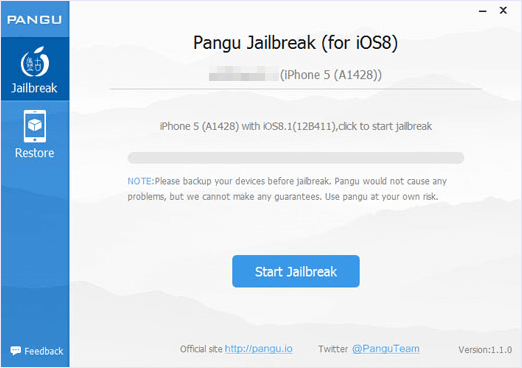
- Your iPhone will boot – As you will see “Jailbreaking Complete” on your Pangu software, your device will reboot and display CYDIA, the jailbroken ‘app store,’ on your home screen.
- Allow access to Photos – There is a possibility that Pangu will ask you to give it access to Photos.
Perfect! You are done. Now Disable Airplane Mode, open up CYDIA, and you’re free to download and install the various apps and tweaks that Apple does not allow.
Also Check:- Best Cydia Tweaks For iOS.
If you see a Runtime error when you open the Pangu app. Just uninstall the following software from the computer
- iTunes.
- Apple Software Update.
- Apple Mobile Device Support.
- Bonjour.
- Apple Application Support.
Once you uninstall all of the above-stated software, Reinstall iTunes, and Run Pangu again, you will able to get through the process. Do let me know in the comment section below if you were successfully able to Jailbreak iPhone and Other iOS devices.
